Αναβάθμιση X-Carve & Φρέζα Αλουμινίου. Το φρεζάρισμα αλουμινίου έγινε πολύ πιο γρήγορα!
Βίντεο και σχόλια από το κανάλι I Like To Make Stuff
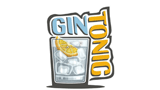 GinTonic.gr - Η ομορφότερη παρέα
GinTonic.gr - Η ομορφότερη παρέα
Αναβάθμιση X-Carve & Φρέζα Αλουμινίου. Το φρεζάρισμα αλουμινίου έγινε πολύ πιο γρήγορα!
Βίντεο και σχόλια από το κανάλι I Like To Make Stuff
Hi I was wondering how thick of aluminum would it cut
How did you put this bit in on Easel?
Bad Bad Bad Not Smooth Edges, Horrible Not Cutting Perfect.
late to the party here….but, X-Carve axes are waaaayyyy under-engineered, even for woodworking. the flex is atrocious. i do VERY MUCH like the cnc4newbie upgrade kit for $999. it's just bad ass!
What speed on the router did you use?
What's the thickest aluminum you can mill on this x-carve?
Checking out an early ILTMS video! Bit different, still great! ;0)
Hey.. i saw the higher speeds on your letters giving bad results, i was thinking how about putting G64 P0.05 as an active code in your file… that means it will follow along the Vector even at higher speeds.. i know, this video is kinda old now.. just a thought… Cheers…
just revisited this video. super helpful!
Was your aluminum cut test done with the updated X-rail in addition to the dewalt or was it using the original 2 piece rail?
But what RPM on the spindle???
Alternatively you can use a ball end mill, you'll get rounded edges.
Rubbing alcohol to keep the bit cool? Why not use gasoline?
The biggest issue i see with people using these machines to cut metal, is the fact that they often times don't understand the mechanics of milling.
People often times think increasing spindle speed and feed is the answer, when more times than not, it isn't.
There are three variables at play here..
Spindle Speed – How fast is the spindle going
Feed Rate – How fast is the axial movement of the tool
Chip per tooth – How much material is being pushed into the cutting edge of the tool
There is an equilibrium that must be attained before you get good results here.
On these machines, slower spindle speeds, and more productive feeds are better than ramping the spindle up to 15k RPMS.
On average, you'll want to match your spindle speed, and feed rate so that you are putting about a half a thousandths to a thousandths of an inch of material into the endmill tooth. Too much more, and you ruin the finish, introduce quite a bit of flex in the tool, and run the risk of breakage, too much less, and your tool simply rubs rather than cuts.
There are calculators available to determine the proper feeds and speeds. It's a good idea for people to use them, and be conservative with their approach.
These machines aren't like professional CNC machines, they don't have the speed, accuracy, repeat ability, and rigidity of a HAAS VMC, so you're going to be trading speed for accuracy and finish.
Out of curiosity. What Plunge Rate setting did you do? The default setting is 3 in / min. Did you change those setting? Great informative video BTW. Thank you.
Hi Bob! How much maintenance do you have to preform on this machine to keep it running smooth and accurately vs the shapeoko 2? Has the machine paid for itself in usefulness and dependability?
Would you be wiling to take on a commission to cut acrylic on your xcarve?
its all about the sounds… if it sounds smooth then ur good.
Do I see a knob on the Z axis control now? Something you printed?
I own a X-carve XL and love it. Its the older version but still going strong.
Spindle: Dewault 611, never leaves setting 1 = ~16,200 rpm [RPM = (Feedrate in mm * 1000) / (π * Cutter Diameter)]
Cutter: 3.175 mm (1/8") 4 flute end mill (claims to be Carbide but likely HSS)
Material: Aluminum 4041(high Silicon content = headaches)
Feedrate: 1227 mm/min [Feedrate = # Teeth * RPM * Chip Load] I am at about 25% of calculation
Plunge: 170 mm/min 2° helix entry
Depth of Cut: 0.5 mm (~no more than 50% diameter with 1/8")
Width of Cut: 0.3175 (no more than 30% of bit diameter)
Surface Feet per Minute: 162 m/min [SFM = (Cutter Diameter in mm * π * RPM) / 1000]. Aluminum SFM is ~180–350 depending on reference.
Just in case someone is running Imperial the conversion rate is 1 inch = 25.4 millimeters or 1 foot = 0.3048 meters, just multiply or divide. Substitute mm for inches, 1000 for 12, and meters for feet.
Most routers can not spin as slow as spindles so to compensate we must move the router faster. It is counter intuitive but think about the cutter teeth and how many times a cutter spinning at 16,000 rpm is running versus a spindle with the same cutter at 4,000 rpm. You have to move the router 4x as fast to get the same effect of engaging the cutting surfaces.
Use a small drop of rifle lubricant (or similar substance) approximately every 18 linear inches in tool-path and you should get decent results. You will know when it needs a drop by listening to the cutter (pre-lubricate cutter before and after cut job).
Adjust the FRO in Mach3 while machine is running (toggle up and or down) to allow you to determine what works for your machine. Breaking a couple bits is part of building your profiles (min/max) for materials.
***WARNING***: when you toggle the FRO in Mach3 there is a slight lag and actually affects surface finish at the point where the feedrate increases or decreases via the utility (i.e. manual finger jamming) and will occur each time the feedrate percentage is changed so test on scrap material to get settings before using on anything important.
You need to change the Title and Thumb of this vid..
You have spelt Aluminium as Aluminum..
Americans say Aloominum, but original pronounce is Al-e-min-e-um.
Hope I helped, GREAT VIDEOS!!!!
If you happen to use inventor what is the best way to take the cad file and make it on the cnc? If not what are you doing to get your cad file to the cnc?
Try a high speed steel end mill, work great in aluminum you will have a better finish and check out cool mist….aluminum sticks in carbide and heats up more. Thanks for the video! love it!
I know this is an older video. But what speeds and feeds did you end up going with in Easel. I was think of trying to cut aluminum myself.
What was the speed setting on the dewalt 611?